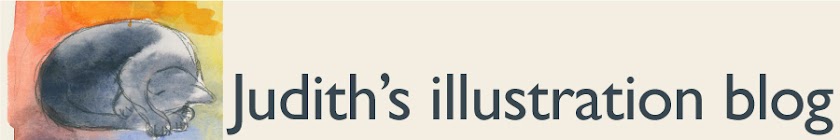This is an exercise in looking at objects from different viewpoints to determine the most suitable format, angle and zoom that best communicates an idea.
I started by making a small collection of objects around a theme from a given list - I chose 'workshop' - with a potting shed theme.
The next step was to document them using a digital camera, from different angles and zoom, looking for interesting shapes and textures.
I then had to repeat the activity - this time by drawing the objects and using a different format from the viewfinder - I decided to use a square format.
Next we had to select one design to draw at a larger scale as a client visual.
For this I wanted the illustration to be an informal pattern of gardening tools - as if they had been thrown into a box ready for use. I wanted it to look quite flat - the sort of design that could be made into a lino cut or wood cut.
For me this format and layout works - I can imagine it as a finished work as a lino cut.
This was a useful and interesting exercise. Initially I just threw the objects into a wooden seed tray and photographed them. As I worked through the exercise I consciously made decisions about the choice of objects and their arrangement within the seed tray.
As usual I really enjoyed it - and I would like to go on to make a lino cut of it!
I started by making a small collection of objects around a theme from a given list - I chose 'workshop' - with a potting shed theme.
The next step was to document them using a digital camera, from different angles and zoom, looking for interesting shapes and textures.
 |
| digitally documenting a collection of workshop objects 01 |
 |
| digitally documenting a collection of workshop objects 02 |
 |
| digitally documenting a collection of workshop objects 03 |
 | ||
| the same objects drawn in a square format |
For this I wanted the illustration to be an informal pattern of gardening tools - as if they had been thrown into a box ready for use. I wanted it to look quite flat - the sort of design that could be made into a lino cut or wood cut.
For me this format and layout works - I can imagine it as a finished work as a lino cut.
This was a useful and interesting exercise. Initially I just threw the objects into a wooden seed tray and photographed them. As I worked through the exercise I consciously made decisions about the choice of objects and their arrangement within the seed tray.
As usual I really enjoyed it - and I would like to go on to make a lino cut of it!